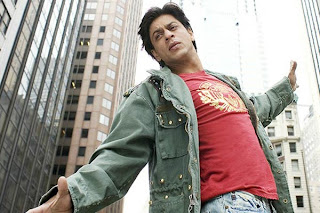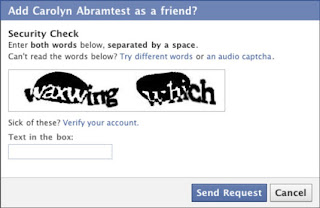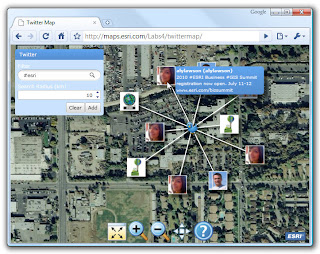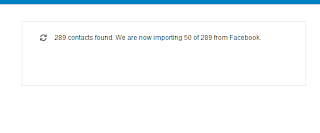In Bed with Bollywood
The Top 15 bedroom scenes that changed the way the Hindi film industry (and you) view sex on screen
With Kareena finally agreeing to do a steamy bedroom scene in 'Heroine', we give you a list of Top 15 turning points in Bollywood sexuality, from controversial romps in the cave to plagiarized scenes from Kim Basinger starrer '9 ½ Weeks'…
1. Parveen Babi and Amitabh Bachchan in Deewar (1975) – While an actual romp was not pictured in the film, Parveen Babi enjoying a post-coital cigarette while resting her head on Amitabh Bachchan’s hirsute chest heralded a new era for the sexually liberated urban woman in Indira Gandhi’s Emergency-riddled India.
2. Zeenat Aman and Shashi Kapoor in Satyam Shivam Sundaram (1978) – Raj Kapoor’s most controversial film had this couple making out in a cave next to a waterfall. The film fell into trouble with the Censor Board in 1978. It finally opened to a lukewarm response from audiences and critics. However, to date, this remains a benchmark for how far Bollywood pushed its carnal pedal in the 1970s.
3. Amitabh Bachchan and Rekha in Silsila (1981) – The alleged off-screen romance that had India spellbound was finally adapted to the screen by Yash Chopra. He had the audacity to sack Parveen Babi and Shabana Azmi eight days after shooting and from the wings emerged Rekha and Jaya Bhaduri respectively to replace the two. In the incredibly melodious ‘Yeh Kahaan Aa Gaye Hum’, a chartbuster with Amitabh spouting verses every now and then, is a montage of superimposed scenes featuring tulips, walks in the garden, and well, Amitabh and Rekha rolling in bed.
4. Parveen Babi and Marc Zuber in Yeh Nazdeekiyan (1982) – This was parallel cinema’s unabashed exploration of an urban couple giving in to their carnal impulses. Marc Zuber plays a married advertising executive who has been loyal to his wife. That is until he meets Kiran, a model played by Parveen Babi.
5. Mandakini and Rajiv Kapoor in Ram Teri Ganga Maili (1985) – The film doesn’t need an introduction. Many a VHS remote control had a clunky rewind button thanks to Mandakini’s infamous waterfall sequence. However, the film has a suhaag raat scene that was rather sensitively shot, even if a shrill B-roll with Mandakini’s pahari brother getting killed by local goons neutered the eroticism.
6. Dimple Kapadia and Anil Kapoor in ‘Janbaaz’ (1986) – After a tempestuous break-up with Rajesh Khanna, Dimple returned to cinema. And how. With a steamy song sequence in ‘Saagar’ (‘Jaane Do Naa’ by Asha Bhosle) already behind her, she had the thermometer exploding in Feroz Khan’s ‘Janbaaz’ (much like the egg yolks from Sridevi’s drug-induced hallucinations in the same film). Anil Kapoor and Dimple Kapadia’s romp in the hay truly pushed the envelope in which a day-glo Fanny Price sheds all her inhibitions for a bratty aristocrat.
7. Madhuri Dixit and Vinod Khanna in ‘Dayavan’ (1988) – In his follow-up to ‘Janbaaz’, Feroz Khan cast Vinod Khanna and Madhuri Dixit as a newly-married couple that goes for it in the song ‘Aaj Phir Tum Pe Pyaar Aaya Hain’. Madhuri was already making waves for her portrayal in ‘Tezaab’ and ‘Parinda’ then and Vinod Khanna had come back from his four-year sanyaas at the Osho commune to teach us what he had been learning there. Jolly good!
8. Madhuri Dixit and Anil Kapoor in ‘Parinda’ (1989) – Vidhu Vinod Chopra’s remarkable film had a wedding night sequence that had the couple in bed with only a bed sheet covering them. And then, as if a harbinger of conservative times to come, they get riddled with bullets from a gangster’s AK-47. Nonetheless, this heralded a new era of sexual liberation in late ‘80s and early ‘90s Bollywood before Rajshri Productions and Karan Johar spoiled the party with their regressive family entertainment formulas.
9. Rekha and Akshay Kumar in ‘Khiladiyon Ka Khiladi’ (1996) – The 1990s was a decade in which Bollywood got increasingly more conservative. The same Madhuri Dixit who was a trailblazer for Bollywood sexuality started playing cricket with a pomeranian in ‘Hum Aapke Hain Kaun?’. Some respite came from Rekha and Akshay Kumar here in which Madam X plays an older seductress who showers and mud-bathes with Akki. And yes, this was shot to a song that went ‘In the Night, No Control’, i.e. they couldn’t help plagiarizing Laura Branigan’s ‘Self Control’.
10. Mallika Sherawat and Emraan Hashmi in ‘Murder’ (2002) – Both the stars became pioneers of sexual liberation overnight with their no-holds-barred on-screen chemistry in this offering from the Bhatt B-grade Bollywood factory. Mallika made no bones about the fact that she was ready for some more exposure and Emraan Hashmi was monikered a ‘serial kisser’ by the media for his needy lips in his forthcoming releases.
11. Bipasha Basu and John Abraham in Jism (2003) – While they might have split up, Bipasha Basu and John Abraham did prove with this film what kept them going for this long. The entire scene here is lifted from Adrian Lynne’s ‘9 ½ Weeks’, starring Mickey Rourke and Kim Basinger (the Bhatts like renting their Hollywood DVDs and adapting them to the screen). Yet, this was a rare instance in which a Bollywood actress was willing to do what Kim Basinger did way back in 1986.
12. Shah Rukh Khan and Rani Mukherjee in ‘Kabhi Alvida Naa Kehna’ (2006) – A man and a woman, both married, rent a hotel room and spend a night of passion, finally giving in to their extra-marital impulses. Karan Johar was probably ashamed of his neo-con family entertainers and so took this film a notch above the chastity belt he was imposing on his audiences. Nonetheless, it broke a certain threshold for Bollywood after its heyday in the ‘80s (see Parveen Babi and Marc Zuber in ‘Yeh Nazdeekiyan’ earlier)
13. Raj Kumar Yadav and Neha Chauhan in Love Sex aur Dhoka (2010) – Ekta Kapoor juggles two worlds. Her soap operas are an unending nightmare of scheming in-laws and cloistered lives from the Hindu joint family. Her films, in turn, are increasingly becoming the yardstick by which audiences can note how Bollywood is reclaiming its perineum from the Censor Board. As a matter of fact, Raj Kumar Yadav has come to represent the hitherto unused testosterone of every aspiring hunk in Lokhandwala who dons a bicep-hugging T-shirt and will pull down his pants at the drop of a hat.
14. Anushka Sharma and Ranveer Singh in ‘Band Baaja Baaraat’ (2010) – They could well win the Best Kiss in Bollywood award for this film. The film also features a scene where they are both seen waking up after a night of passion. While there was no overt display of bodies gnashing one another, the film stands out for its urbane treatment of a couple that is falling in love and expressing it physically.
15. Kainaz Motivala and Raj Kumar Yadav in Ragini MMS (2011) – Ekta Kapoor must have seen some potential in Raj Kumar Yadav in ‘LSD’, because in ‘Ragini MMS’ he plays a lecherous and scheming internet porn clip-maker yet again. Though the scenes here see sex in a more lurid and leery light, there is no denying how ‘LSD’ and ‘Ragini MMS’ have paved the way for filmmakers to explore sex in urban India.