How To Transfer Your Contacts From Facebook to Google Plus
For those of you who have worked long and hard to build up your Facebook friends, but now you have a Google Plus account and you want to give yourself a healthy jump-start, but Facebook does NOT want to make this process an easy one! Well, to the rescue is this simple tutorial on how to transfer your friends / contacts from Facebook to Google Plus using a Yahoo! Mail backdoor.
Import all Your Facebook Friend Contacts to Google+
1. Log into your Yahoo Mail account or you can signup for a new account for importing contacts and then click on “Contacts” tab.
2. You will then see “Import your Contacts from other accounts to Yahoo!” option – Click on it.
3. On the next window, click Facebook button and connect with your Facebook account which will authorize Yahoo! Mail.
4. Click the “OK” button on the screen displaying, “Share with Yahoo!”
5. Once your contact info is downloaded successfully, you will be able to see a number of contacts imported already.
Import Facebook contacts from Yahoo to Google+
1. Log into your Google+ account and click the “Circles” button at the top of the menu.
2. Then click the, “Find and Invite” option and you can see the Yahoo! Mail and Hotmail options under “Connect sites you use to find people you know”.
3. Click on the Yahoo! Mail button in the new window and you will get a prompt to log into your Yahoo! Mail account. Click the “Agree” button to share your contacts from Yahoo! Mail on Google+ Plus service.
4. After the import you can see your contacts transferred from Yahoo! Mail (which are your Facebook contacts) on Google+. Drag your friends to the appropriate Circles and then enjoy Google+!
Referance: www.ocmediaworks.com

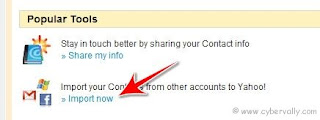
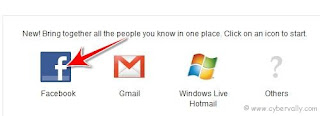









0Awesome Comments!