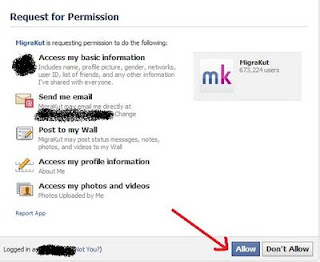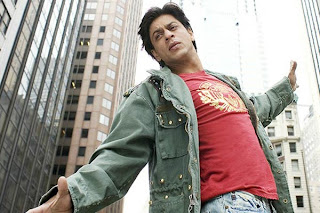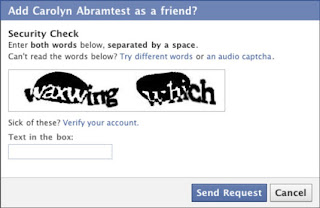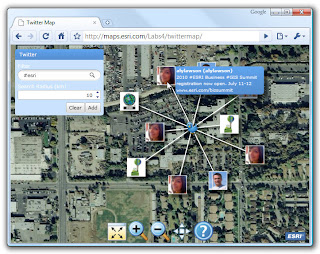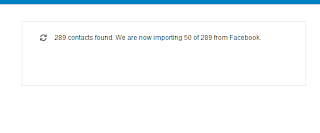Twitter versus Facebook: Should you Choose One?
Twitter or Facebook? Or Both? In this post Steve Thornton (follow him at @stevethornton) explores the decision.
The phenomenon of social networking is still in its infancy and it remains to be seen exactly which network might become the 800-pound gorilla in the space. It is reminiscent of the dotcom 90s, when I worked in the search industry; dozens of venture-backed search firms battled for dominance and search appeared to become a commodity, with limited monetization potential, or so we all thought at the time.
There are now so many social networks vying for users that even the most elite “Digerati” have trouble keeping up with the ever-shifting landscape. And most are still struggling to find effective monetization strategies, casting doubt on their long term survival and pointing to massive consolidation at some point.
The Evolution of Social Networking Compared to Search
In the now-infamous dotcom era, Yahoo, Lycos, Excite and others evolved into portals in a desperate attempt to find ways to make money, since nobody had really found effective ways to monetize search. That was, until companies like Goto.com (which became Overture and was eventually bought by Yahoo) and Google invented the concept of paid search and contextual, pay-to-click advertising models. The rest is history and we all knew who won the war.
So it seems today that applications like
Twitter and Facebook, while attracting new users at astounding rates have not fully defined their business models and the 800-pound gorilla has yet to emerge. It is still early in the game and, as with search in the mid 90s, the eventual winners in the social networking space may not even yet exist, but I would argue that
Twitter and Facebook are emerging as potential contenders to dominate.
The differences between the two networks are substantial and in some ways a direct comparison between the two is actually difficult to make. Twitter is simple and feels like Google did in 1998, while
Facebook offers a portal-like interface somewhat reminiscent of Yahoo.
Key Elements of Facebook and Twitter
Facebook appeals to people looking to reconnect with old friends and family members or find new friends online; the mashup of features like email, instant messaging, image and video sharing, etc. feels familiar, while Twitter is a bit harder to get your arms around at first.
Most people can very quickly grasp how to use Facebook to connect to friends and family, using it to share thoughts, images, etc. Like MySpace but more geared to adults than teens,
Facebook is a social networking Portal; beckoning you not to leave but rather to stick around and communicate within the network.
Twitter on the other hand, encourages you grab ideals in byte-size chunks and use your updates as jumping off points to other places or just let others know what you’re up to at any given moment.
Why People Love Facebook
Facebook appeals to social animals and can be very addicting to people who have an insatiable appetite to stay connected with friends and make new acquaintances. In fact, some people report they rarely use email or IM tools anymore in their online social communications anymore, relying almost entirely on
Facebook for email, chat, image and video sharing.
Facebook addicts prefer the social portal model versus having to log into
AIM, Yahoo Messenger, Gmail, Hotmail, Flickr, YouTube, MySpace, etc. Instead, Facebook gives them a single alternative to all these applications, with one login and interface to manage their online social interaction needs. This largely explains the explosive growth Facebook continues to experience and why the company reportedly invested $200 million in data center upgrades last year to keep up with demand!
Why People Love Twitter
The usefulness of
Twitter is not readily as obvious to some people as
Facebook; although it may be more addictive once you get the hang of Tweeting; you get more immediate responses and it seems to live somewhere between the worlds of email, instant messaging and blogging. Twitter encourages constant “linking out” to anywhere and, in that respect, is more analogous to a pure search engine; another way to find people and content all over the Net.
Twitter has quickly built brand awareness and a loyal following, especially among the technically adept; bloggers, online marketers, evangelists, basically anyone with something to promote seem to find Twitter extremely valuable.
When asked why they love Twitter, users say like “I can ask a question and get an instantaneous response”. They crave the ability to “tap into the collective consciousness” of others on the network, bouncing ideas off others with whom they would otherwise have no means of connecting. Twitter addicts claim it’s like the old fashioned water cooler, where people can gather to shoot the breeze on whatever topic is on their minds. Twitter is like a communications stream you dive into for an invigorating swim.
Different Communication Styles for Different Social Settings
Let’s say you go to a wedding or other social gathering where lots of people know each other. The style and tone of communication there will be more
like using Facebook; you chat with old friends and acquaintances, mixing and mingling in an intimate manner. In this setting, people tend to feel more relaxed and “in their element”. Conversations are familiar and center on shared experiences and connections.
Now, when you go to a large party or social event where you don’t know most of the people in attendance, you will use a very different style of communication, more like
Twitter; you want to meet people and somehow make yourself known, stand out from the crowd, make an impression, self promote and make new connections. Twitter is like getting the podium and not everyone feels comfortable or knows how to stand comfortably in the spotlight.
In fact, almost all of us,
when first approaching Twitter, tend to use it to post useless updates like “Going to lunch”, thinking of it as a another tool to communicate with friends, when in fact, it is more like stepping on to a stage, where you are communicating with an audience and quickly find that you need to find a voice and say something useful and interesting or quickly lose the attention of your audience. People refer to Twitter as a mini or micro blogging platform.
So Which Social Network is the Best?
While zealots will immediately point to either
Twitter or Facebook as being superior, the truth is that each has its advantages and disadvantages and will tend to appeal more to different types of people and for different reasons. Each can have great or little value to anyone; it really depends on what you are trying to accomplish in a given situation. Consider some of the pros and cons of each network:
Twitter Pros
Easy to navigate and update, link to and promote anything
Reach far beyond your inner circle of friends
One feed pools all users; anyone can follow anyone else unless blocked
Pure communication tool, rapid responsiveness
You don’t have to be logged in to get updates; you can just use an RSS reader
Very interactive, extensible messaging platform with open APIs
Many other applications being developed (
Twitterific, Summize, Twhirl, etc.)
Potential SMS text messaging revenue from wireless networks (although Twitter states they are not currently getting any cut)
Potential future advertising and/or enterprise subscription-based revenue streams
With its “thin” overhead,
Twitter is probably more scalable than Facebook, giving it a cost advantage
Twitter Cons
Limited functionality; find people, send brief messages, direct replies
Limited to 140 characters per update
Not all people find it immediately useful
Over-emphasis on follower counts
Easily abused for spam and increasing the noise level
Relatively smaller installed user base
As yet no readily apparent monetization strategy
Facebook Pros
Application mashup; find people, make connections, email, instant messaging, image/video sharing, etc.
Most people can quickly grasp the value of connecting with friends, family and established contacts; some people report they use Facebook instead of email and IM
More emphasis on deep connections with others vs. who has the most connections
“True Friends” feature increases your transparency to selected connections; almost like having private and public profiles
Huge, rapidly growing installed user base
Inherit stickiness, third party applications, “gift giving” and personal data collection make Facebook a powerful advertising platform
Facebook Cons
More difficult to navigate and update
Requires investment of time to realize sustained benefit
Opt in model requires a user to allow others to connect
Less immediate responses; unless you stay logged on continually
Overhead of mashup and “thick” applications could limit scalability, bloat cost structure
The Future of Social Networking
In the end, both Twitter and Facebook are simply communication tools; both will continue to evolve and morph as users find new ways to extract value and either network may or may become a long term winner in the rapidly evolving social networking space. Ultimately, the fact remains to be seen whether either application has a profitable, scalable and sustainable business model or whether the exit strategy is simply to be acquired.
As we learned in the search space, consolidation will eventually prevail. Unless they can find a way to turn all those eyeballs into profits, social networks will lose relevance. It does seem obvious that the venture capitalists are betting they will not only continue to enjoy tremendous growth but will also successfully monetize all that traffic.
But, will either
Twitter or Facebook become the next Google or will they fade into the rear view mirror of technological and social evolution? What do you think?
Referance: twitip.com